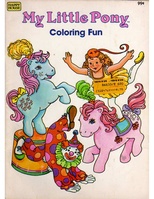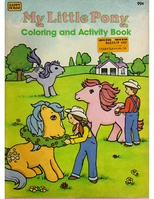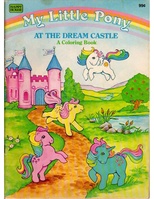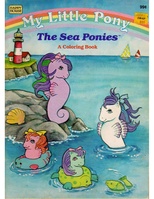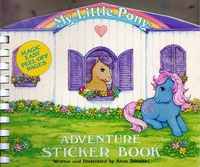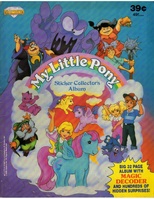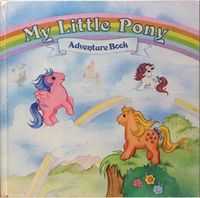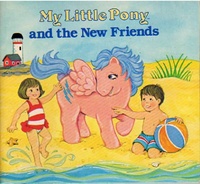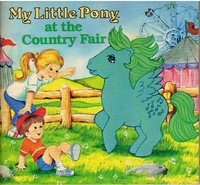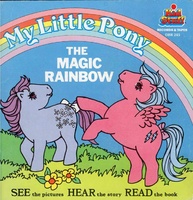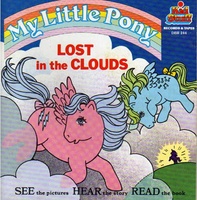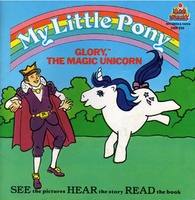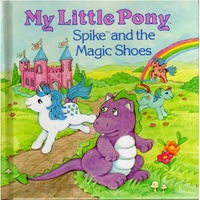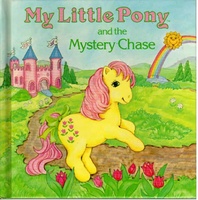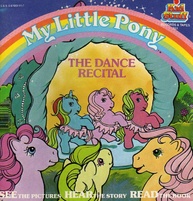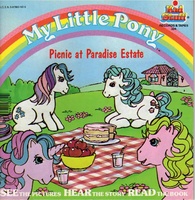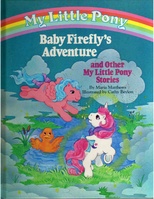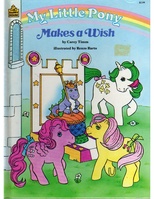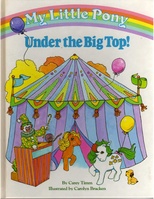Difference between revisions of "Library"
From My Little Wiki
(→Adding to the library) |
(→Adding to the library) |
||
| Line 11: | Line 11: | ||
*The max file size is 8mb, if your file is too big: | *The max file size is 8mb, if your file is too big: | ||
| − | **here is a nice tool for shrinking pdf file sizes | + | **here is a nice tool for shrinking pdf file sizes [https://smallpdf.com/compress-pdf https://smallpdf.com/compress-pdf] |
| − | [https://smallpdf.com/compress-pdf https://smallpdf.com/compress-pdf] | ||
| − | *Here is a tool I use for cropping pdfs in case your scans include the whole scanner bed | + | *Here is a tool I use for cropping pdfs in case your scans include the whole scanner bed [https://sourceforge.net/projects/briss/ https://sourceforge.net/projects/briss/] |
| − | [https://sourceforge.net/projects/briss/ https://sourceforge.net/projects/briss/] | ||
Revision as of 16:11, 2 July 2017
Here's to a new level of sharing!
Contents
Adding to the library
FYI
- At the moment, anything you add is just a click away from being downloaded, so if that concerns you, don't add your file.
Scanning/Formatting/Uploading
- If you lack a scanner:
- I have successfully scanned books with an iphone and ipad via TinyScanner
- The max file size is 8mb, if your file is too big:
- here is a nice tool for shrinking pdf file sizes https://smallpdf.com/compress-pdf
- Here is a tool I use for cropping pdfs in case your scans include the whole scanner bed https://sourceforge.net/projects/briss/
- Here is the basic format for inserting a pdf file:
- [[File:my-little-pony-adventure-book.pdf|page=1|1000px]]
Below however I have linked the pdf directly to a jpg of the book itself for now.