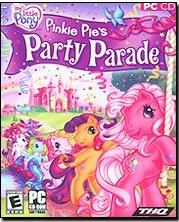Difference between revisions of "User:Tessie/Pinkie Pie's Party Parade"
(Added screenshot.) |
|||
| (2 intermediate revisions by the same user not shown) | |||
| Line 1: | Line 1: | ||
''This article is probably going to take me several days to write, so I am keeping it in my userspace until it is finished.'' | ''This article is probably going to take me several days to write, so I am keeping it in my userspace until it is finished.'' | ||
[[File:Pinkiepie-parade.jpg|thumb]] | [[File:Pinkiepie-parade.jpg|thumb]] | ||
| − | '''Pinkie Pie's Party Parade''' is a G3 video game. | + | '''Pinkie Pie's Party Parade''' is a G3 video game released during the Core 7 era. It still works on PCs with a Windows 7 operating system, though it may crash periodically. It is unknown whether it works with newer versions of Windows. |
==Plot== | ==Plot== | ||
| Line 23: | Line 23: | ||
The player must use a crayon and a sticker at least once in order to go forward in the game. | The player must use a crayon and a sticker at least once in order to go forward in the game. | ||
| + | |||
| + | ===Dressing Up=== | ||
| + | [[File:Dressing Up.png|thumb|Screenshot of the Dressing Up minigame.]] | ||
| + | Pinkie Pie meets [[G3 Rainbow Dash|Rainbow Dash]] in front of the [[Fancy Fashions Boutique]]. Rainbow Dash asks her if she is making a tiara for the secret birthday guest. Pinkie Pies says she is, and she reveals the tiara that Toola-Roola gave her. Pinkie Pie tells Rainbow Dash that she might be able to help her decorate it. Rainbow Dash agrees, but she asks Pinkie Pie to help her choose an outfit for the guest first. | ||
| + | |||
| + | The player is taken to a minigame where they see Rainbow Dash standing in the middle of a room, surrounded by icons. Each icon represents a different kind of clothing: dresses, shoes, necklaces, earrings, hats, hair accessories, and tail ribbons. Clicking on an icon makes all the options for that type of clothing pop up on the side. If one of the options is clicked on, the article of clothing immediately appears on Rainbow Dash. If the player clicks on a piece of clothing on Rainbow Dash, they can move it around with the mouse. If they move it to a different part of her, it will move back to where it was originally. If they move it off of her, it will be discarded. The player can also click the clear button to take everything off of Rainbow Dash. | ||
| + | |||
| + | In order to progress to the next part of the game, the player must make Rainbow Dash wear a hat, a set of shoes, and a tail ribbon at some point. | ||
| + | |||
| + | ===Decorating Teapot Palace=== | ||
| + | [[File:Decorating Teapot Palace.png|thumb|Screenshot of the Decorating Teapot Palace minigame.]] | ||
| + | Pinkie Pie meets [[StarSong]] and shows her the jewel that Rainbow Dash gave her for the tiara. StarSong says that she might have another decoration to help. She reveals that she's in charge of decorating [[Teapot Palace]] for the party parade, and that she's having trouble deciding where to put the decorations. Pinkie Pie says that she'll help. | ||
| + | |||
| + | The player is taken to a minigame where the inside of Teapot Palace is seen. There are seven icons at the top of the screen, each representing a different type of decoration: lights, streamers, bows, garlands, banners (all of which read "Pinkie Pie's Party Parade"), balloons, and flowers. If an icon is clicked, all the accessories of that type are seen in a menu at the bottom. If an accessory is selected, StarSong will fly to the place it belongs. The decoration will appear, and she will fly back to the ground. If the player chooses to put up a decoration when a decoration of that type is already up, the newer decoration will replace the older one. All of the decorations can be removed by clicking on the clear button, but there is no way to just remove a single decoration. | ||
| + | |||
| + | In order for the player to progress to the next part of the game, they must put up a banner, a set of balloons, and lights. | ||
| + | |||
| + | ===Dancing Days=== | ||
| + | Pinkie Pie meets StarSong again in front of the Ponyville Cinema and comments on how busy StarSong has been. StarSong tells Pinkie Pie that she has been busy as well, and she says that she hopes the decoration she gave Pinkie Pie for her tiara has helped. Pinkie Pie says that it's pretty, but that the tiara still seems to be missing something. StarSong suggests music, saying that they can dance and add music to the tiara. Pinkie Pie agrees. | ||
| + | |||
| + | The player is taken to a minigame where StarSong is seen standing on a stage in the spotlight. There are several colored circles around her, with each one containing a picture of her performing a dance move. The circles are constantly disappearing and reappearing. At the top of the screen, there is a bar leading up to a circle. While playing the game, slightly smaller versions of the colored circles will slowly travel through the bar. When they reach the circle at the end, the player must click on a circle of the same type below. If the correct one is chosen, StarSong will perform the dance move show shown in the circle and a star will appear at the bottom of the screen. If an incorrect circle is clicked, StarSong will not do anything and no star will appear at the bottom of the screen. Once 10 stars have appeared, the level is complete. Later levels become slightly more difficult by having more types of dance moves and giving the player less time between moves. | ||
| + | |||
| + | After the player completes two levels, they can go forward in the story. | ||
| + | ==Errors== | ||
| + | *Toola-Roola said that she had been making "a special picture for every pony in Ponyville." This suggests that the drawings made in the first minigame were intended to be gifts for the other ponies. However, when Pinkie Pie talks to Rainbow Dash before the start of the second minigame, she says that she helped Toola-Roola make posters for the parade, which suggests they were supposed to be public decorations. | ||
| + | *StarSong claimed to be having trouble with figuring out where to put the decorations in the Teapot Palace. However, during the minigame she appears to know exactly ''where'' everything belongs, which suggests that she was actually having trouble deciding ''what'' to put out. | ||
Latest revision as of 01:07, 9 November 2021
This article is probably going to take me several days to write, so I am keeping it in my userspace until it is finished.
Pinkie Pie's Party Parade is a G3 video game released during the Core 7 era. It still works on PCs with a Windows 7 operating system, though it may crash periodically. It is unknown whether it works with newer versions of Windows.
Contents
Plot
As soon as the game loads, the player is shown six game save slots. They are given the option of continuing a game with an existing profile, erasing an existing profile, or starting a new game in a blank slot. If the player chooses to start a new game, they are taken to a screen where they enter a name consisting of up to 12 letters. The player can also choose the font color the name is shown in and can change the profile picture to any member of the Core 7. Each profile must have a different name. If the same name as an existing profile is entered, the player will be asked to enter a different name.
After the player starts playing with a new profile, they are taken to a scene with Pinkie Pie looking out her window. A butterfly flies in, and Pinkie Pie tells it that she feels like playing but all her friends are too busy. The butterfly knocks over an invitation. Pinkie Pie picks it up and remembers that the Ponyville Party Parade is today. She explains that they will parade through Ponyville and then find out who the Super Secret Birthday Guest is. She then remembers that she is in charge of making a tiara for the guest to wear. She decides that if she helps her friends get ready, they'll help her make the tiara.
The player is taken to a mostly blank scrapbook. This is the screen seen between minigames throughout the game. The player is supposed to click on the picture of a drawing program to progress the game.
Pony Pictures
Pinkie Pie meets Toola-Roola and compliments her art skills. Pinkie Pie tells her that she can probably help her make the tiara, and Toola-Roola says that she'd love to. Toola-Roola says that she is making a picture for every pony in Ponyville and asks Pinkie Pie if she wants to help. Pinkie Pie agrees.
The player is taken to a simple paint program. In the program, the player can draw with one of ten crayons (The available colors are rose, purple, yellow, magenta, blue, pink, light purple, light pink, light yellow, and red.) or by using one of the six musical paintbrushes. Each musical paintbrush draws in a different, colorful pattern, and they each play the sound of a different musical instrument while being used. The purple musical paintbrush plays the sound of maracas and paints a trail of red, orange, yellow, blue, and purple squares. The yellow one plays a flute sound and paints a red, orange, yellow, green, and light blue trail in strokes that get larger and smaller. The blue one plays a guitar sound and paints a trail of colorful flowers. The white one plays drum sounds and makes a trail of red, yellow, green, and pink dots. The pink one plays xylophone sounds and and paints a colorful trail of hearts and confetti. The hot pink brush plays the sound of a piano and paints a trail of stars that slowly transition between grey, blue, green, yellow, orange, and pink.
In addition to drawing, the player can click on stickers and add them to their drawing. The stickers are accessible in the top right corner. For each pony, there are three or four stickers depicting that pony in different poses, and there are six or seven stickers of other objects. The player can transition between which pony's stickers they can see by clicking the arrows next to the portrait of the pony above the sticker box.
There are also some other simple features typical of drawing programs. There is a button to clear the drawing; an eraser to erase crayon, stickers, and musical paintbrush; and an undo button. The undo button can only undo the latest action. The player can also click a button to print their picture. If the player clicks this and agrees to the box that pops up, the picture will begin printing automatically.
There is also an option to change the background, although doing this deletes everything the player added to the page. There are seven backgrounds depicting places where future parts of the game take place, and there is one that is completely blank.
The player must use a crayon and a sticker at least once in order to go forward in the game.
Dressing Up
Pinkie Pie meets Rainbow Dash in front of the Fancy Fashions Boutique. Rainbow Dash asks her if she is making a tiara for the secret birthday guest. Pinkie Pies says she is, and she reveals the tiara that Toola-Roola gave her. Pinkie Pie tells Rainbow Dash that she might be able to help her decorate it. Rainbow Dash agrees, but she asks Pinkie Pie to help her choose an outfit for the guest first.
The player is taken to a minigame where they see Rainbow Dash standing in the middle of a room, surrounded by icons. Each icon represents a different kind of clothing: dresses, shoes, necklaces, earrings, hats, hair accessories, and tail ribbons. Clicking on an icon makes all the options for that type of clothing pop up on the side. If one of the options is clicked on, the article of clothing immediately appears on Rainbow Dash. If the player clicks on a piece of clothing on Rainbow Dash, they can move it around with the mouse. If they move it to a different part of her, it will move back to where it was originally. If they move it off of her, it will be discarded. The player can also click the clear button to take everything off of Rainbow Dash.
In order to progress to the next part of the game, the player must make Rainbow Dash wear a hat, a set of shoes, and a tail ribbon at some point.
Decorating Teapot Palace
Pinkie Pie meets StarSong and shows her the jewel that Rainbow Dash gave her for the tiara. StarSong says that she might have another decoration to help. She reveals that she's in charge of decorating Teapot Palace for the party parade, and that she's having trouble deciding where to put the decorations. Pinkie Pie says that she'll help.
The player is taken to a minigame where the inside of Teapot Palace is seen. There are seven icons at the top of the screen, each representing a different type of decoration: lights, streamers, bows, garlands, banners (all of which read "Pinkie Pie's Party Parade"), balloons, and flowers. If an icon is clicked, all the accessories of that type are seen in a menu at the bottom. If an accessory is selected, StarSong will fly to the place it belongs. The decoration will appear, and she will fly back to the ground. If the player chooses to put up a decoration when a decoration of that type is already up, the newer decoration will replace the older one. All of the decorations can be removed by clicking on the clear button, but there is no way to just remove a single decoration.
In order for the player to progress to the next part of the game, they must put up a banner, a set of balloons, and lights.
Dancing Days
Pinkie Pie meets StarSong again in front of the Ponyville Cinema and comments on how busy StarSong has been. StarSong tells Pinkie Pie that she has been busy as well, and she says that she hopes the decoration she gave Pinkie Pie for her tiara has helped. Pinkie Pie says that it's pretty, but that the tiara still seems to be missing something. StarSong suggests music, saying that they can dance and add music to the tiara. Pinkie Pie agrees.
The player is taken to a minigame where StarSong is seen standing on a stage in the spotlight. There are several colored circles around her, with each one containing a picture of her performing a dance move. The circles are constantly disappearing and reappearing. At the top of the screen, there is a bar leading up to a circle. While playing the game, slightly smaller versions of the colored circles will slowly travel through the bar. When they reach the circle at the end, the player must click on a circle of the same type below. If the correct one is chosen, StarSong will perform the dance move show shown in the circle and a star will appear at the bottom of the screen. If an incorrect circle is clicked, StarSong will not do anything and no star will appear at the bottom of the screen. Once 10 stars have appeared, the level is complete. Later levels become slightly more difficult by having more types of dance moves and giving the player less time between moves.
After the player completes two levels, they can go forward in the story.
Errors
- Toola-Roola said that she had been making "a special picture for every pony in Ponyville." This suggests that the drawings made in the first minigame were intended to be gifts for the other ponies. However, when Pinkie Pie talks to Rainbow Dash before the start of the second minigame, she says that she helped Toola-Roola make posters for the parade, which suggests they were supposed to be public decorations.
- StarSong claimed to be having trouble with figuring out where to put the decorations in the Teapot Palace. However, during the minigame she appears to know exactly where everything belongs, which suggests that she was actually having trouble deciding what to put out.