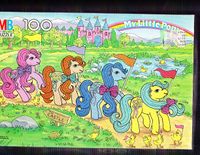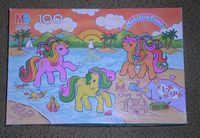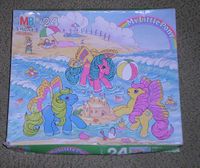Difference between revisions of "Help:Contents"
m (→How to link to a certain point on a page) |
|||
| Line 102: | Line 102: | ||
To link where Argentinean Gusty starts on Gusty's page with a link that says Argentinean Gusty | To link where Argentinean Gusty starts on Gusty's page with a link that says Argentinean Gusty | ||
| − | <nowiki>[[Gusty#Argentinean Gusty|Argentinean Gusty | + | <nowiki>[[Gusty#Argentinean Gusty|Argentinean Gusty]]</nowiki> |
Revision as of 21:23, 1 February 2014
Contents
- 1 Getting Permission to Edit
- 2 General Formatting
- 3 How to link to other pages on this wiki
- 4 How to create a category
- 5 How to add references
- 6 How to add a redirect
- 7 How to link to a certain point on a page
- 8 Spending too much time explaining pony-speak?
- 9 How to add a picture to an article
- 10 How to add an image gallery
- 11 IMPORTANT NOTE ON IMAGE QUALITY!
Getting Permission to Edit
You must get past the math captcha and confirm your email address via a confirm email you will receive.
Then send an email to absol@mylittlewiki.org and say that you are not a spam bot, who your favorite pony, your user name, and that you want to contribute to the wiki!
General Formatting
To make a topic do this: ==topic==, it looks like the above where it says general formatting.
To make a subtopic do this: ====subtopic====
eg:
subtopic
To make a bullet: *bulleted (the asterisk must be the first character in a row of text to be able to be a bullet)
- bulleted
To make something bold: '''bold''' (that is three apostrophes), bold
To make something italic: ''italic'' (that is two apostrophes), italic
To make a new article write a phrase you want to be the article's name and surround that phrase with double square brackets, the phrase will appear red when you finish editing the section. You can then click on it and it will lead you to a page with no contents that you may then begin editing. Another way to start a new article is to go to your browsers address bar and replace the end of the address, the part that comes after the equal sign, with what ever you want your new article to be named. (Use underscores for spaces.) This will also take you to a page with no contents ready for you to fill in.
stop text overflow
To keep text from appearing next to pictures unrelated to it use
<br style="clear:both">
anywhere that you want text to stop flowing over pictures.
How to link to other pages on this wiki
To link word page, [[Generation 1]]. To link to a page but with something different than the name of the page appearing as the link [[G1_Ponies|G1]]. This will link to the page called G1_Ponies, but the link will show up as G1, like so. G1
How to create a category
Category pages are pages that begin with Category:???. Such as the page Category:Sparkle Ponies. Category pages are editable just like regular pages but any page, including another category page can be automatically linked to on a category page by adding [[Category: Sparkle Ponies]]
This way instead of say, finding all the earth ponies and listing them on a page that lists all earth ponies you can just add the [[Category:Earth Ponies]] tag at the bottom of every earth pony page when you happen to be working on it.
The most important thing about category pages is the difference between linking to a category page and adding a page to a category. The difference is one colon -->:
- [[Category:Sparkle Ponies]]
This will add a page to a category and put a link to that category on the page where the link is.
- [[:Category:Sparkle Ponies]]
This will add ONLY a link to the category page. It is good for the headings over sections on main navigation pages or if you just wanna link to Sparkle Ponies. However the link will show up as Category:Sparkle Ponies unless you add a pipe -->| and describe the link again ie. [[:Category:Sparkle Ponies|Sparkle Ponies]]
There are templates for adding ponies to lots of categories on the Page Templates page.
How to add references
I was trying to add accessory info and realized I personally didn't know... and even some of the main go to websites were only kinda sure, so here is how to add references! If you have PERSONALLY seen some accessory MIB than write that as your reference info rather than a link. Add references to ANYTHING for any reason you can think of: notes, extra info, extra links, etc.
<ref>[http://www.kimsites.net/dreamvalley/ Dream Valley]</ref> Place this tag anywhere and it will only show up as a tiny number.
Like so! [1]
Place
== References ==
<references/>
at the very bottom of a page and there all the info you wrote between the <ref> tags will show up.
Like so!
You can use the same references over and over on the same page by giving the reference a name.
<ref name="mlp">My Little Ponies are both great and awesome.</ref>
After this initial use of a reference with the name "mlp" you can use
<ref name="mlp" />
over and over again without writing out the whole reference explanation.
Check out how this looks on an article! Bouquet
How to add a redirect
If there is a common misspelling of a topic or a common shortened version a redirect can get you where you need to go! For instance there is a redirect on the page 'starsong' to the page 'star song'. And one on the page 'lemondrop' that redirects to 'lemon drop'.
Just put the simple coding below on the page with a slightly deviant/highly related name with the correct link in double brackets and the wiki will automatically get you to the right page! (A page with a redirect will be otherwise completely blank.)
#REDIRECT [[Lickety Split]]
How to link to a certain point on a page
You can make a link jump to any topic (anything with at least two = around it) on a page. To link where Argentinean Gusty starts on Gusty's page with a link that says Argentinean Gusty
[[Gusty#Argentinean Gusty|Argentinean Gusty]]
Spending too much time explaining pony-speak?
Rather than explaining FF and TAF in every article, link these to the glossary! [[glossary|FF]], this will link to the glossary, like so FF. Do this with every word you are not sure of to make navigating the pony wiki a cinch! (It doesn't hurt to check the glossary to make sure your term is listed there already ;)
How to add a picture to an article
Take either one of the scripts below and copy and paste it where you want your picture to go.
Edit in your image name where it says imagename.jpg, and a description of your image where it says image description.
For a full size picture use the following:
[[Image:imagename.jpg|frame|image description]]
For a thumbnail of a picture the following:
[[Image:imagename.jpg|thumb|image description]]
After you have this fully edited in place, the image name will appear in red where the image is supposed to be, click on that and you will be allowed to upload the image and the image can then appear. You can also add to the 'summary' of the image on the upload page, you may want to add "donated by ponyfan2010" for instance. You can also upload an image by clicking on the
- Upload file
link in the toolbox on the bottom left of the page. For now externally linked images are not allowed, for the sake simplicity and not collecting broken images everywhere.
How to add an image gallery
If you have a bunch of pictures that go together and you think a gallery of thumb nails would be good, heres how you do it,
The main tag is <gallery>, all the other tags are optional. This is html-y, so you have to end the gallery with a </gallery> tag.
The caption tag will give a caption to the whole gallery, the widths and heights tags determine the size of the images within the gallery. The perrow tag defines the maximum number of images per row. Between the starting <gallery>tag and the final </gallery> tag you add the images like so:
File:imagename.jpg|image description
You do NOT put any brackets around this, otherwise it won't show up.
Here is an example of a four image gallery.
<gallery caption="G1 puzzle gallery" widths="200px" heights="200px" perrow="3">
File:sparkle-babies-puzzle.jpg|Puzzle featuring the [[G1_Ponies|G1]] Baby Sparkle Ponies
File:sister-mlps-puzzle.jpg|Puzzle featuring the [[G1_Ponies|G1]] Sweet Sister Ponies
File:tropical_100.jpg|Puzzle featuring the [[G1_Ponies|G1]] Tropical ponies
File:flitter_24.jpg|Puzzle featuring the [[G1_Ponies|G1]] Flitter ponies
</gallery>
And here is how it turns out.
- G1 puzzle gallery
Puzzle featuring the G1 Baby Sparkle Ponies
Puzzle featuring the G1 Sweet Sister Ponies
Puzzle featuring the G1 Tropical ponies
Puzzle featuring the G1 Flitter ponies
IMPORTANT NOTE ON IMAGE QUALITY!
The point of this site is big beautiful pictures. We are not limited by megabites anymore people! While any picture is better than no picture (and please upload any appropriate picture to fill up the site), we are looking for focused non-blurry pictures that are at least life size for ponies, bigger than that for symbols and eyes. You don't have to worry about the picture taking up the whole page because you can easily make it into a thumbnail. If you are taking new pictures expressly to add them here, if you can, please put together some kind of mono-tone background behind your item to make a nicer picture, i.e. a white sheet.