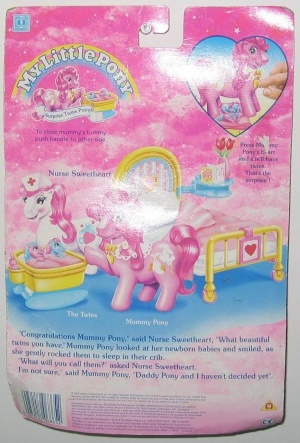Difference between revisions of "Surprise Twins Pony"
From My Little Wiki
(→See also) |
m |
||
| Line 1: | Line 1: | ||
| − | [[Image: surprise-twins.jpg|thumb|Surprise Twins and Mommy]] | + | [[Image: surprise-twins.jpg|thumb|[[G1_Ponies|G1]] Surprise Twins and Mommy]] |
[[Image: moc-surprise-twins-pony.jpg|thumb|MOC Surprise Twins Pony]] | [[Image: moc-surprise-twins-pony.jpg|thumb|MOC Surprise Twins Pony]] | ||
| − | |||
[[Image: twin-mommy-tummy.jpg|thumb|Tummy would open to remove/insert twins, by pressing the yellow heart on Mummy's collar.]] | [[Image: twin-mommy-tummy.jpg|thumb|Tummy would open to remove/insert twins, by pressing the yellow heart on Mummy's collar.]] | ||
Latest revision as of 20:55, 17 May 2020

G1 Surprise Twins and Mommy
Pony Stats
- Pose: Surprise Twins Pony Pose
- Body Colour: Pink
- Hair Colour: Pink
- Eye Colour: Yellow
- Symbol: Stork carrying yellow baby pony in white cloth
Accessories: 2 pieces[1]
Backcard Stories
"Congratulations Mummy Pony," said Nurse Sweetheart, "What beautiful twins you have." Mummy Pony looked at her newborn babies and smiled, as she gently rocked them to sleep in their crib.
"What will you call them?" asked Nurse Sweetheart. "I'm not sure," said Mummy Pony, "Daddy Pony and I haven't decided yet."